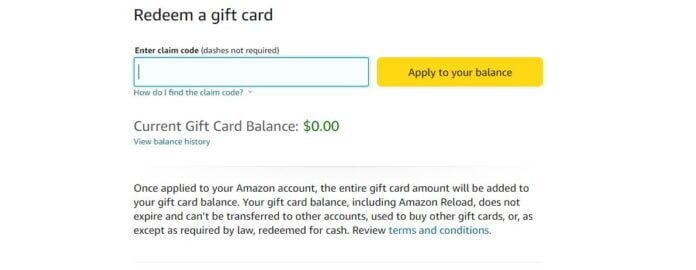Have you ever got Amazon gift cards on Christmas Day from friends, relatives, or the boss of your office? Some of you will definitely say, yes. This has become an effective trend to give others Amazon gift cards as Christmas gifts or other celebration gifts.
Last year, I also received some Amazon gift cards. The process is very simple. My boss purchased some Amazon gift cards for me and other colleagues. Now, I could purchase products from Amazon using Amazon gift cards. However, I had to redeem the gift cards to my account so that the money gets stored up in my account. This article will explain to you the redeeming process of Amazon gift cards so that you can use the gift card to purchase products from Amazon.
How to Redeem Amazon Gift Card or Voucher to Your Account Using amazon.com/redeem?
In order to use the gift card, you should have an Amazon account where you can redeem your gift card. Your Amazon account is essential for redemption. Therefore, you should create an account first, if you don’t have any.
- Your Amazon gift card carries a redemption code. This code is crucial to redeem the gift card. You can get the redemption code by scratching off the backside of the gift card. If you have an e-card, instead of a physical, you will receive an email for the redemption code.
- When you have the redemption code, you have to visit amazon.com/redeem by using your smartphone or computer device.
- On the next screen, you will see a login page and now you have to log in to your Amazon account.
- Once you will log in to your account, you will find an option to enter the redemption code. You have to carefully enter the redemption code here.
- After entering the claim code, you have to click on the “Apply to your balance” button.
After the redemption process, you will receive a confirmation message. You can also check your updated account by visiting amazon.com/balance. You can also visit the Gift Card Redemption Issues page if you face any issues.
FAQ:
Can I keep the balance of the gift card for spending later on another occasion?
Yes, you can obviously keep your gift card balance for later and you can check out except for using the gift card. For that, you have to check out by unchecking the gift card balance.
Can I use my claim code during checkout?
Yes, you can enter the code during checkout. However, for that, you have to go to the “Review your order” page and click on the “Gift Cards & promotional codes”’ section.
How can I purchase more than the balance of the gift card?
Whenever you purchase more, you will obviously have to pay the remaining amount to Amazon. You can use your gift card balance and other payment methods at the same time to pay the full amount. You can set any default payment procedure to pay the extra amount than the gift card balance.