Running a business today means handling a lot of sensitive information. From customer data and financial details to internal communications and new plans, hacking of any information can lead to unbearable losses. Bad news? Hackers are always searching for weak points, and once they find one, even small businesses can quickly become their targets.
Whether you are running a small company in Kent or a big MNC, protecting your company’s information is very important. The best thing is, with the right steps and a little consistency, you can make your company much harder to attack. From hiring an IT support company to backing up your data, here are ten simple and effective tips to keep your business safe from hackers.
Hire an IT Support Company
The first and most important thing is a strong and dedicated IT support team. If in any case, cybersecurity feels tough or your team lacks technical expertise, hiring an IT support company can be a great move. Consider choosing IT Support in Kent, where professionals assess your current security, set up proper protections, monitor your systems, and respond to attacks efficiently. A professional IT team can also check for weaknesses, perform security audits, and ensure compliance with rules. Outsourcing your IT support gives you peace of mind, especially if your business handles sensitive customer or financial data.
Use Strong, Unique Passwords

Weak passwords are like leaving your front door open for a thief to rob. It is important that every account in your business should have a strong and unique password. The password should be impossible to guess by a hacker. To do that, avoid using common words, birthdates, simple patterns, names, etc. It’s best to combine numbers, letters, symbols, and upper and lowercase. For even better security, use a password manager. It creates as well as stores complex passwords, so you don’t have to remember them all.
Keep Software and Systems Updated
Hackers often use old and outdated software to sneak in. So, if your program and software are not updated, hackers can easily use them to enter your systems. Therefore, ensure regular updates for your operating systems, antivirus software, browsers, and apps. Turn on automatic updates wherever possible, so you don’t forget to update. Whenever you get update reminders, don’t ignore them; they’re there to protect you. Moreover, if your business uses specific tools or plugins, check regularly to ensure everything is running on the latest version.
Enable Multi-Factor Authentication
Even the strongest password can be stolen as hackers are becoming smarter day by day. Multi-factor authentication boosts security by asking for an extra verification step before granting access. It can be a one-time code sent to your phone or email, approval on a phone, answering a security question, or putting in a fingerprint. This makes it nearly impossible for hackers to gain access, even if they have your password. For example, if a hacker gets your password and enters it, the platform will send an OTP to your mobile for additional verification.
Train Your Employees on Cybersecurity

If you have not outsourced your IT support, it is a must to train your employees on cybersecurity. Even the best security tools won’t work if your team isn’t aware of common threats. In fact, employees are the first target of hackers for cyberattacks. Hackers use phishing emails or fake links to trick employees into giving away sensitive information. So, hold simple training sessions to teach employees how to spot suspicious emails, avoid unsafe websites, and report anything unusual. A little awareness can prevent big problems.
Secure Your Wi-Fi Networks
Your Wi-Fi is like the gateway to your entire business network. Make sure it’s protected with a strong password and WPA2 encryption if available. Avoid using default router passwords, as hackers often know these. It’s also a good idea to set up a separate network for guests or customers so your main business systems stay protected. Change your Wi-Fi password from time-to-time to reduce risks. Plus, regularly update your router’s firmware to close security gaps and switch off remote management if you don’t use it.
Encrypt Sensitive Data
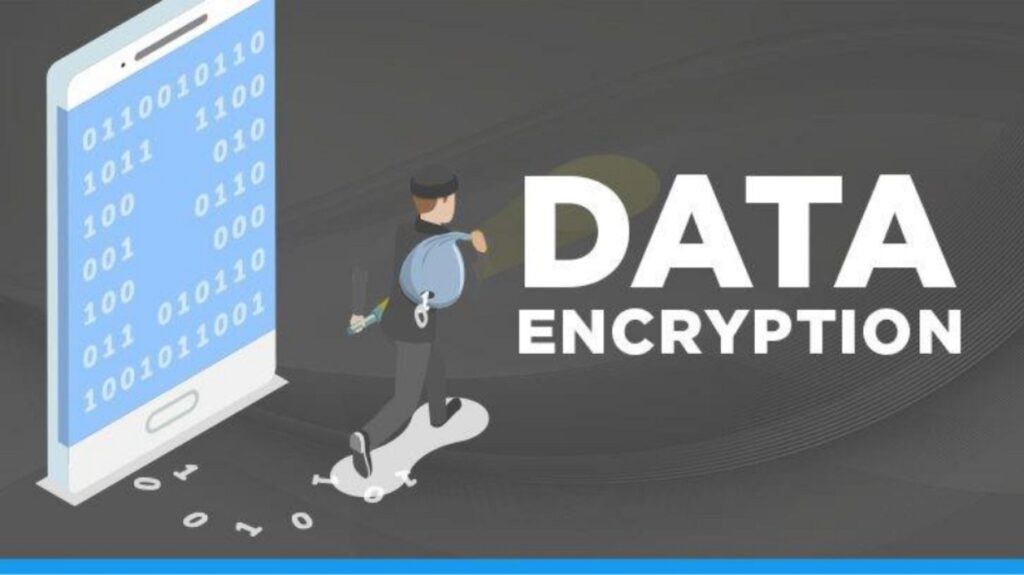
Encryption is like putting your important information in a safe that only you have the key to. Basically, it means turning sensitive data like financial records, customer details, or passwords into a secret code that no one can read without permission. Even hackers can’t use the data or passwords even if they steal it, making it useless for them. Make sure to use encryption for files on your devices, your business emails, and data stored in the cloud. Many operating systems and software tools have built-in encryption options, so you can easily enable them.
Back Up Your Data Regularly
You not only need to stop hackers from stealing your data but also be ready for the worst situations. In case your data gets stolen, it’s important to at least have a backup so that you don’t lose critical information. Plus, data loss can also happen because of hardware failures or accidents. So, to stay safe, back up all your important business data in a secure place. Use both cloud storage and external hard drives for extra safety, and schedule automatic backups so it becomes a routine task without extra effort.
Use Firewalls and Antivirus Software

Firewalls protect your network by blocking outside threats. On the other hand, antivirus scans all the files and removes harmful ones. Together, they ensure that your system does not get infected and stays protected from cyberattacks. Use both things on all company devices, including PCs, laptops, and smartphones. Many operating systems have built-in firewalls, but double-check if they’re enabled. For antivirus protection, choose a trusted program and update it from time to time so it can detect the latest threats.
Perform Frequent User Access Reviews
Over time, the access list expands as you keep adding new people or contributors. But employees change roles or leave, freelancers finish projects, and developers come and go. However, their old permissions still remain active. So, regularly check who has access to your business systems and data. Remove or adjust permissions when they’re no longer needed. This helps ensure that only the right people have access, reducing the risk of unauthorized access, and keeps your data more secure.
Conclusion
Protecting your data from hackers is not that complicated or expensive. Some simple steps, like using strong passwords, keeping your software updated, enabling multi-factor authentication, etc., can go a long way. Training your employees, backing up your data, using firewalls, and antivirus software adds even more layers of safety. For maximum security, it’s best to outsource to an IT support company that can take care of your security in the best way possible. By doing this, you’ll not only protect your company’s valuable data but also build trust with your customers.






