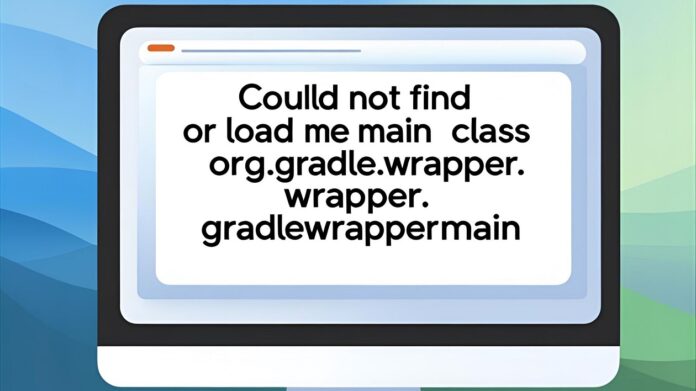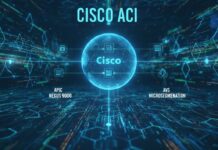You are working in the middle of a Gradle project and you get the message:
“Error: Could not find or load main class org.gradle.wrapper.GradleWrapperMain”
What does this error mean? This error says the Gradle wrapper is not able to identify its main class. So, what are the possible reasons behind it? How do you fix the error?
Let’s learn the right solution for the Gradle Wrapper error in no time.
Error Message:
The Gradle wrapper can not identify the main class to run org.gradle.wrapper.GradleWrapperMain.
Possible Causes:
This error usually happens due to wrong folder structure, or missing, corrupted, or broken Gradle wrapper.
What is the Gradle Wrapper?
The Gradle Wrapper is a setup that allows developers to work with a specific Gradle version and develop using Gradle without installing it manually. This helps maintain efficiency and consistency across different machines. A Gradle Wrapper basically consists of three parts: scripts to run the build, the wrapper logic, and the distribution URL along with the Gradle version.
The error usually indicates that something is wrong in the Gradle Wrapper setup.
Possible Causes of the Error:
Corrupted or Missing gradle-wrapper.jar
The core logic of the Gradle Wrapper is stored in the gradle-wrapper.jar file. If this file is corrupted or missing from your Gradle project, you will get the error message.
Incorrect Placing of the Gradle file
If the Gradle folder is missing from your project or placed incorrectly, this may lead to the error message. This is because the wrapper files are part of the Gradle folder. So, if the Gradle folder is missing or misplaced, the error can occur.
Missing or Improper gradle-wrapper.properties
This file consists of important properties for the wrapper, including the distribution URL and the Gradle version. If this file is corrupted, improperly placed, or missing from the project, the error message might occur.
Use of Special Symbols in Folder Names:
If you mistakenly use special characters, such as “&” or “/” in the folder names, this can affect the Gradle Wrapper’s ability to identify the files, eventually causing the error.
Gitignore Issues:
Sometimes, a .gitignore rule or the configuration of a global .gitignore file can cause the exclusion of the gradle-wrapper.jar file, resulting the error.
Other Causes:
Some other issues that can cause the error are Gitignore issues, and APP_HOME variable issues.
Step by Step Guide to Fix the Error
Step 1: Check the structure of your Gradle folder
First, you should verify the root directory of your Gradle project. Make sure the directory has the Gradle folder and within it, the Wrapper subfolder is present. Then look for the gradle-wrapper.jar file inside the Wrapper folder. If everything is okay there, then move to step 2.
Step 2: Verify Gitignore files
Carefully verify Gitignore file or your Gradle project and ensure gradle-wrapper.jar and other related files are present there. You should also check the global Gitinore files that might affect your project.
Step 3: Regenerate Wrapper Files:
If you detect corrupt or missing gradle-wrapper.jar file, you should replace it or further add it from a credible source. You can also run the gradle-wrapper command, to regenerate the Wrapper file.
Step 4: Rename Folders and Fix Environmental Issues:
If there are special characters in any folder name, remove the characters and rename the folder. You should also check the configuration of environmental variables like APP-HOME and identify if there is an issue.
Step 5: Force Add Changes and Rebuilt the Project:
If the Git ignores changes that you made to the Wrapper file, you have to force push them. Once you made all the necessary changes, run gradle-build to redevelop your Gradle project.
If you follow these steps and thoroughly verify all the potential issues, you can resolve the “Error: Could not find or load main class org.gradle.wrapper.gradlewrappermain” and run your Gradle project smoothly.