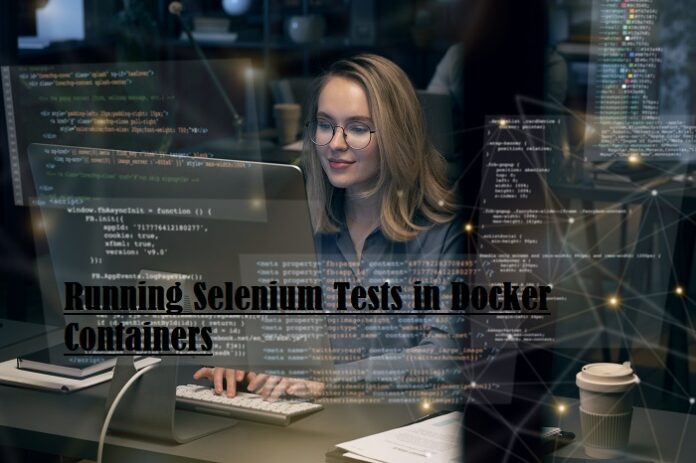The modern generation of software development is heavily influenced by continuous integration, continuous deployment, and automation testing. Selenium has become a popular choice for integrating open-source automation testing in such an industry. It also empowers the developers and testers to automate across multiple browsers and platforms.
On the other hand, Docker revolutionizes the software development process by providing a portable, scalable, and lightweight environment. So, by combining Selenium with Docker, the developers can utilize a robust testing framework that offers scalability, flexibility, and consistency. It will also allow them to boost the application quality currently being developed massively.
This article will explore the best practices the application developers and testers must implement while implementing automation testing with Selenium and Docker. We will also understand the various ways to optimize the test cases and ensure the delivery of reliable test results.
Exploring Selenium and Docker
Before understanding the best practices for integrating Selenium and Docker, we must develop a basic understanding of both Selenium and Docker.
Selenium
As we already mentioned earlier, Selenium is an open-source test suite that consists of different tools for automating modern web applications. In this suite, the Selenium WebDriver is the primary component responsible for initiating and executing the test instances in the native environment of a web browser. It performs this process using an independent platform API.
While using Selenium, the developers can create the automation test cases in their preferred programming languages like Java, Python, and JavaScript. These test cases can also help simulate various user interactions like filling forms, formatting buttons, and validating user interface elements. Selenium currently supports all the popular browsers like Mozilla Firefox, Google Chrome, and Safari.
Therefore, Selenium is also one of the most popular choices for executing automated cross-browser testing on web applications. Let us now briefly understand the primary function of all the tools present under the Selenium test suite:
- As mentioned earlier, the Selenium WebDriver is the most critical component for initiating and executing the test instances. This tool uses the native API to run the test cases on the browser itself without the involvement of a dedicated test engine.
- Using the Selenium Grid, the developers can run the test instances on multiple devices, operating systems, and browser configurations. This tool is also responsible for initiating automated cross-browser testing on the web applications.
- The Selenium Integrated Development Environment helps simplify the test execution process using codeless automation testing. For this process, this tool analyzes the user interactions on the application and automatically generates the test scripts in real time. It is highly useful for new automation testers and developers who need primary test cases to get started with automation testing.
Docker
We can define Docker as a containerization platform that allows packaging apps and their dependencies into portable and lightweight containers. These containers encapsulate everything required to run a modern app. The goal of this process is to ensure consistency across different testing environments.
All the Docker containers are isolated from each other and share the host OS kernel. This makes them efficient and resource-friendly. Moreover, the Docker images, which will be used as templates for the containers, can be version-controlled and distributed using Docker registries. This approach helps facilitate seamless deployment and scaling across the testing environment.
Upsides of Running Selenium Tests in Docker Containers
Let us go through some of the most important factors that justify executing automation testing with Selenium in Docker containers:
● Isolation
Docker containers provide a clean and accelerated environment for executing the Selenium test cases. This approach prevents intervention from other applications or testing processes. Each test case is executed within its container to ensure reproducibility and eliminate external dependencies. This process also has a greater goal of improving the accuracy of the final Test reports.
● Portability
The lightweight nature of Docker allows easy sharing and deployment of Selenium testing environments across multiple platforms and machines. This also allows the developers to package their test cases along with the necessary browsers and dependencies into Docker images. This approach guarantees consistent behaviour regardless of the underlying infrastructure used during the application development project.
● Scalability
Scaling the Selenium test execution process while using Docker containers is seamless. This is because the test suites can be distributed across multiple containers, which allows parallel execution and overall faster feedback cycles. Moreover, Docker orchestration tools like Docker Swarm or Kubernetes further simplify test infrastructure management. This approach helps efficient resource utilization in the test infrastructure.
● Resource Efficiency
Compared to traditional virtual machines, Docker containers share the host OS kernel, which results in minimal overhead and also ensures resource utilization. The testers can run multiple Docker containers on the same host without significant performance degradation. This makes Docker an ideal choice for executing Selenium tests in resource-constrained environments.
Best Practices for Running Selenium Tests in Docker Containers
To properly utilize the full potential of executing Selenium test cases within Docker containers, the application developers and testers have to implement the following practices:
1. Creating Lightweight Docker Images
The testers must optimize Docker images for Selenium testing by minimizing unnecessary dependencies and keeping the image size small. They should also use lightweight base images such as Alpine Linux. Installing only the required browser drivers and Selenium server components is essential to utilize the available resources better.
Finally, the testers must avoid including unnecessary packages or libraries that bloat the image size or increase the start-up time.
The following code snippet shows an example of a Docker file configuring the images with Alpine Linux.
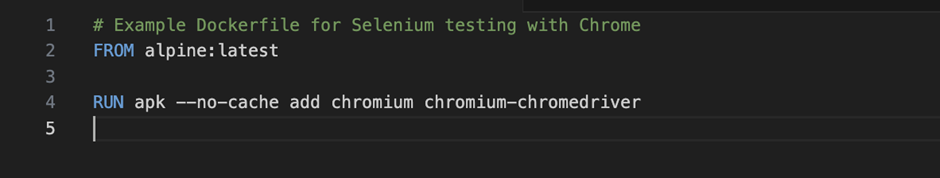
2. Using Headless Browsers for Unattended Testing
Headless browsers simulate the behaviour of a real browser without initiating the graphical user interface. This approach makes them ideal for automated testing in headless environments such as CI/CD pipelines or containerized environments.
The primary advantage of headless browsers is that they reduce resource consumption and speed up the test execution since there is no GPU rendering overhead during the test execution process.
The following code snippet demonstrates how the developers can use headless browsers with Selenium.
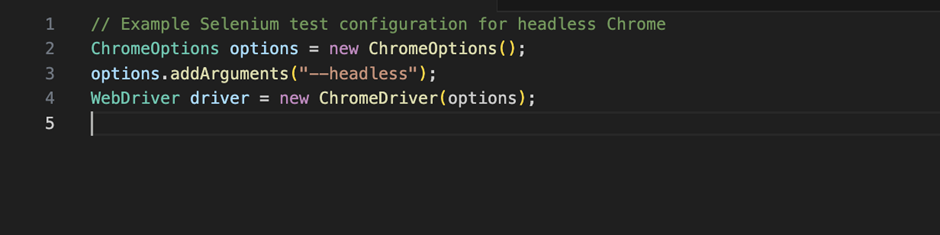
3. Using Docker Compose for Test Environment Setup
Using Docker Compose, the testers can simplify the configuration and orchestration of multi-container Docker applications. They must define the Selenium test environment, including Selenium Grid browser containers and Applications Under Test (AUT), in a ‘Docker-compose.yml’ file. This practice will enable easy setup and teardown of the testing environment using a simple command.
The testers can efficiently perform the test environment setup process using the following code snippet while using Selenium with Docker containers.
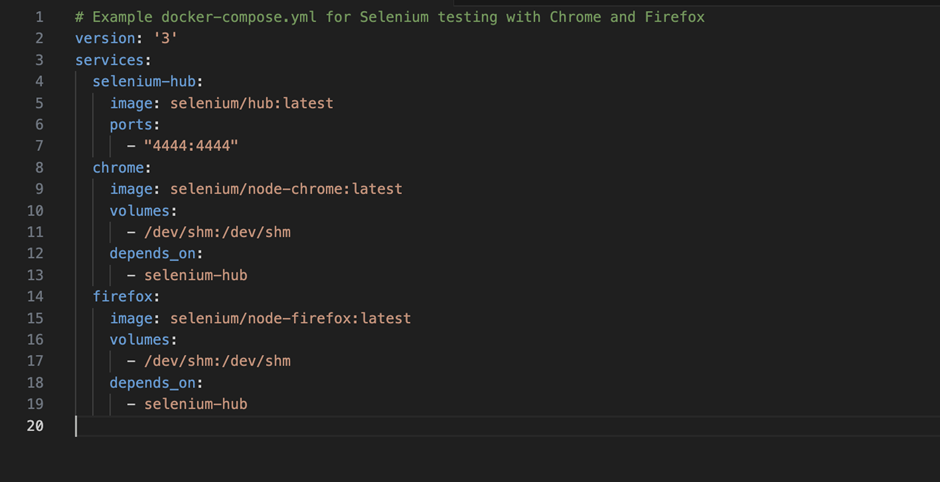
4. Implementing Retry Mechanisms for Flaky Test Cases
It is common for automation tests to be flaky, especially while interacting with web elements. Factors such as network latency, browser inconsistencies, or dynamic user interface changes can contribute to the flakiness of automation test scripts.
The testers must implement retry mechanisms within the test frameworks to rerun failed tests automatically. This approach will help them to elevate the robustness and reliability of the overall testing infrastructure. Modern tools like TestNG or JUnit have native support for retrieving failed tests with configurable strategies.
Using the following code snippet, the developers can configure the test scripts to rerun automatically whenever a failed instance occurs. The system will rerun the script a defined number of times before it generates the final test report.
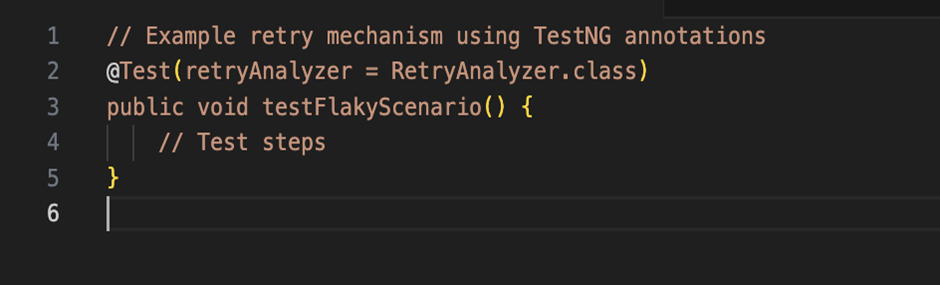
5. Optimizing Test Parallelization for Faster Feedback
The testers can maximize the utilization of Docker scalability by using parallel test execution across multiple containers. In basic terms, parallel testing executes multiple test instances simultaneously on different machines and configurations. In this context, it allows the developers to divide the test suites into smaller independent batches and distribute them across available Docker Nodes or instances.
After this, the testers can use Docker orchestration tools like Docker Swarm or Kubernetes to manage containerized test infrastructure and dynamically scale the resources based on the requirements of the application that is being developed.
The developers can initiate parallel testing within the container using the following Docker command.
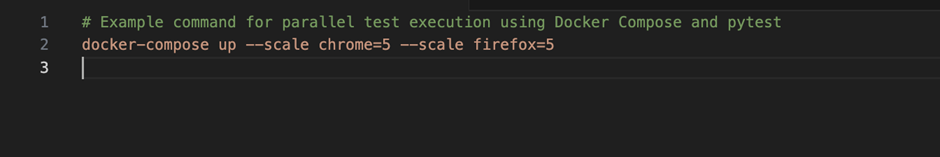
6. Integrating Real Device Testing With Cloud Platforms
As mentioned earlier, the developers can use Selenium to run automated cross-browser test cases across multiple devices, browsers, and operating systems. During this process, the testers must integrate real devices to understand how the application behaves when exposed to the physical parameters of a device.
However, the process of setting up and maintaining a physical device lab is very high and often unbearable for small companies or individual developers. Instead, the most sensible option is to integrate cloud platforms that can run real device testing on thousands of browsers and devices through remote servers. These servers also have access to old browser versions and legacy devices.
LambdaTest is one such cloud platform that can execute the Selenium test cases on more than 3000 browser instances at the same time. It also integrates artificial intelligence to orchestrate the test instances better. It also has other features like visually appealing test reports and live test activity logs to improve the test reporting and debugging process.
7. Monitoring and Analyzing the Test Results
The final practice is implementing logging and monitoring mechanisms to track the test execution progress and collect valuable metrics. The most important metrics include execution time, test success rate, and resource utilization percentage. The testers can also integrate third-party tools like Prometheus and Grafana with Docker-based testing environments.
Using these tools, the testers can visualize performance metrics and identify the bottlenecks within the testing infrastructure. It is also essential to analyze the test results regularly to identify patterns, trends, and areas for improvement regarding test coverage and overall stability.
It is also essential to frequently log the bugs and errors detected during the execution process. This data will act as a reference process when the developers will be rolling out future application updates to avoid previously known errors.
The Bottom Line
Running the Selenium tests in Docker containers allows numerous advantages in terms of portability, isolation, scalability, and resource efficiency. So, by following the practices mentioned in this article, the testers can establish a robust and efficient testing framework. Moreover, incorporating Selenium and Docker into the CI/CD pipelines enables faster feedback cycles and also improves test coverage.
So, by embracing these practices, the development teams can deliver high-quality web apps with reliability and speed in this fast-paced software development industry. Finally, we advise the developers to closely monitor their target audience and their demands to implement customizations, which will further help increase the company’s reach and create a positive reputation.