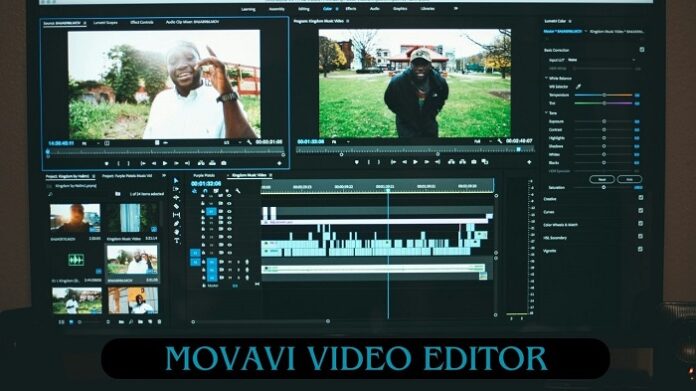Video editing may not be the simplest or most enjoyable task. It requires creativity, patience, and technical skills to produce a high-quality video. Fortunately, with the development of video editing software, this task has become a lot easier for beginners and professionals alike. Are you a video editing enthusiast but cannot decide on which program to use? Mac users are very familiar with iMovie, the standard video editing software for this operating system. However, if you’re searching for iMovie or Final Cut for Windows alternatives available in the market, one of the best options to try is Movavi Video Editor.
This article will discuss why this software is a great alternative to iMovie. But first, let’s briefly go through what each of them has to offer.
Key Features of iMovie

iMovie, Apple’s free video editing software, has changed some aspects over the past years, offering various features that cater to both beginners and intermediate users. Here are some of its key features:
1. Storyboards
iMovie provides templates and step-by-step guidance for various types of videos, such as DIYs, cooking tutorials, and product reviews, making it easier for beginners to start editing.
2. Magic Movie
This feature automatically creates a movie from your footage, selecting the best clips and enhancing them with music, transitions, and effects. It’s perfect for those who have limited time to edit but still want a high-quality outcome.
3. Basic editing options
iMovie comes with essential video editing tools such as trimming, splitting, and merging clips. You can also add text, music, filters, and transitions.
4. Advanced editing capabilities
iMovie supports 4K video editing and offers various advanced editing features such as changing video speed, colour correction, green-screen effects, and split screen. It also includes the ability to reverse videos and add overlays.
5. Audio editing
iMovie provides tools for editing audio tracks, including the ability to adjust volume, apply fade-in and fade-out effects, mute audio, add background music, and incorporate voiceovers.
Key Features of Movavi Video Editor

Movavi Video Editor is a user-friendly, comprehensive video editing software that offers an array of features for creating explainer videos, marketing presentations, product demos, and more. It’s simple, clean, and intuitive, making it an excellent option for those starting with video editing. Let’s have a look at some features it has to offer:
1. Built-in media library
The program offers a built-in collection of intro videos, music, transitions, filters, and more things to enhance your video. You can also import your media files from your computer or other devices easily.
2. Basic editing
The basic feature kit includes trimming, merging, and splitting video clips. A recent update introduced the Blade feature allows you to skim through your footage and cut clips at precise points, helping you save time.
3. Advanced options
You can apply colour correction, edit keyframe animation, stabilise shaky video, blur faces, and add picture-in-picture effects.
4. Audio editing
Similar to iMovie, Movavi Video Editor allows you to edit audio tracks by adjusting volume, applying audio effects, sounds, or voiceovers, compressing noise, and some more.
5. AI-powered tools
The latest versions of the software have introduced AI to speed up editing, including background removal, noise removal, and advanced motion tracking. Moreover, it includes a Montage Wizard that automatically creates a movie based on your chosen theme and footage.
Benefits of Movavi Video Editor
While iMovie is a popular and reliable option for Mac users, it may not be the best choice for everyone. Here are some reasons why you might want to consider using Movavi Video Editor instead:
Ease of use
While both programs are beginner-friendly, some users may find iMovie’s interface and features confusing at first. Movavi Video Editor, on the other hand, offers a quick starting tutorial and explanations for each feature, making it straightforward to use.
Windows compatibility
One of the main advantages of Movavi Video Editor is its compatibility with Windows computers. This means that non-Mac users can also enjoy this iMovie for Windows alternative and all of its features.
Updated interface
While iMovie’s interface is clean and easy to navigate, it hasn’t changed much over the years. In comparison, Movavi Video Editor has a modern and updated interface that is more user-friendly and visually appealing.
Features
iMovie offers a limited range of features, most of which are basic and may not be enough for advanced video editing. On the other hand, Movavi Video Editor offers a wider range of features.
Export options
iMovie only allows you to share videos in a couple of formats, including MOV and MP4. In comparison, Movavi Video Editor offers more export options, including AVI, MP4, WMV, FLV, and more. Additionally, you can upload videos to YouTube, TikTok, Google Drive, and Vimeo (only Facebook and YouTube in iMovie).
Disadvantages of Movavi Video Editor
As you can see, Movavi Video Editor has many advantages. But it also has some shortcomings that you should consider before making your decision:
Limitations
The free version of Movavi Video Editor has several limitations, such as a watermark on exported videos, saving only 60-seconds of video and 1/2 audio length, and limited access to advanced features.
Cost
iMovie is pre-installed on Mac devices, completely free, and offers all the features once you open it. Movavi Video Editor is not free, only a trial is available; requires the paid version to remove watermark and access the full range of features.
Compatibility
While Movavi Video Editor is compatible with both Windows and macOS, iMovie greatly benefits from being a native program for Mac. It runs smoother and faster, and also integrates seamlessly with other Apple software and devices like laptops, tablets, and smartphones.
Templates
iMovie offers a wide range of pre-designed templates and themes to enhance your videos. Movavi Video Editor doesn’t have templates, but instead offers built-in customisable assets.
Movavi Video Editor vs. iMovie Pricing
As we’ve mentioned in the previous section, iMovie is free for all Mac users. You don’t even need to download anything, as it comes pre-installed on all new Mac devices.
Movavi Video Editor has a 7-day free trial that you can use to test out its features. For paid access, there are two main plans:
- Annual subscription: $54.95 per year for the personal licence with full features plus all updates and fixes
- Lifetime licence: $79.95 as a one-time payment for the personal licence with full features but only with minor updates
Both plans come with a 30-day money-back guarantee in case you face any issues that cannot be resolved by customer support.
Wrap up
Suppose you’re looking for user-friendly, versatile video editing software that offers advanced features and works on both Windows and Mac devices. In that case, Movavi Video Editor is an excellent option to consider. While it does have its disadvantages, the benefits and pricing make it a strong competitor against iMovie. So why not give it a try and see if it fits your needs?