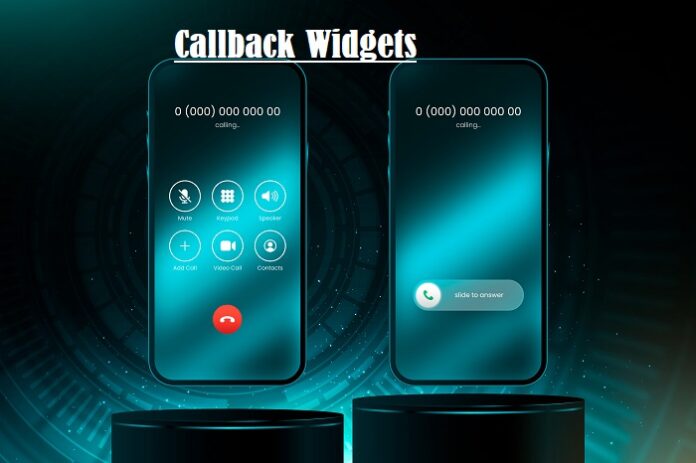As digital tools become increasingly vital for fostering real-time communication with users, understanding how to leverage these widgets alongside other crucial elements like a free email sign up form becomes essential.
This guide aims to provide a comprehensive overview of callback widget capabilities alongside seamless integration and customization strategies, ensuring you maximize their potential to improve user interaction and drive engagement.
Core Features of Callback Widgets
Callback widgets are powerful tools facilitating direct communication between businesses and website visitors. Understanding the core features of these widgets is crucial for leveraging them effectively.
Here are some of the standout features that define callback widgets:
Immediate Call-Back Requests
- User Initiation: Allows visitors to request a call back instantly, providing a quick and easy way for users to connect with your business.
Customizable Timings
- Scheduling Options: Users can choose a specific time for a callback, ensuring the conversation occurs at their convenience.
Integration Capabilities
- Seamless Website Integration: Easily embeds into your website, providing a cohesive user experience without disrupting the site’s design.
- CRM Integration: Connects with customer relationship management (CRM) systems, enabling efficient tracking and management of customer interactions.
Automated Responses
- Instant Confirmations: Automatically sends an acknowledgement message to users upon their request, improving engagement and trust.
Data Collection
- User Information Capture: Gathers essential information from users during the request process, such as name, phone number, and preferred contact time, aiding in personalized communication.
Customization and Branding
- Visual Customization: Allows for adjustments in colors, logos, and text, enabling the widget to align with your brand’s visual identity.
Analytics and Reporting
- Performance Tracking: Comes with built-in analytics to monitor the widget’s performance, including usage patterns and conversion rates, facilitating continuous improvement.
Customization Essentials
To maximize the effectiveness and user experience of callback widgets, it’s crucial to customize them according to your specific business needs and website aesthetics. Here are the essentials for personalizing your callback widget:
- User-Friendly Interface: Ensure the widget is intuitive and easy to use. Customization should maintain simplicity and the user’s ability to quickly understand how to request a callback.
- Branding Alignment: Customize the widget’s colours, fonts, and style to match your brand’s identity, reinforcing brand recognition and trust.
- Responsive Design: The widget should be fully responsive, providing a seamless experience across all devices and screen sizes.
- Custom Fields: Tailor the information you collect through the widget to align with your business needs, ensuring you gather the right details from users while respecting their time.
Design Customization Tips
Designing a callback widget that is both attractive and functional requires attention to detail and an understanding of web design principles. Here are some tips for effective design customization:
- Contrast and Visibility: Use contrasting colours to ensure the widget stands out on the page without clashing with the overall website design. It should catch the user’s eye without being intrusive.
- Minimalistic Approach: Adopt a minimalistic design approach, avoiding unnecessary clutter that can distract or confuse users. A clean, straightforward design encourages more interactions.
- Consistent Branding: Ensure the widget’s design is consistent with your branding across the website. Consistency helps build a cohesive user experience and strengthens brand identity.
- Engaging Visuals: Incorporate visuals or icons relevant to the callback feature, making the widget visually engaging and informative at a glance.
- Adaptive Size and Positioning: Design the widget to adapt its size and position based on the device used.
Functional Customization Strategies
Adapting the functionality of callback widgets to meet your specific business goals and user needs is essential for optimizing engagement. Here are strategic ways to customize the functionality of your callback widget for maximum effectiveness:
- Adjustable Timing Options: Provide users with flexible timing options for callbacks, allowing them to choose a time that suits their schedule, thereby increasing the likelihood of successful connections.
- Automated Routing: Implement automated routing to ensure callback requests are directed to the appropriate department or team member, streamlining the process and improving response times.
- Personalized Greetings: Use the information collected through the widget to personalize greetings in callback messages, making interactions feel more tailored and welcoming to the user.
- Feedback Collection: Integrate a quick feedback feature post-interaction, allowing users to rate their experience or provide suggestions, helping you refine and improve the service.
- Proactive Engagement Triggers: Set up the widget to proactively offer callbacks based on specific user behaviors on the site, such as spending significant time on a particular page, to engage users when they are most interested.
Optimizing User Interaction Through Callback Widgets
Enhancing user interaction with your website through well-implemented callback widgets can increase engagement rates and customer satisfaction. Here are ways to optimize user interaction:
- Visibility and Accessibility: Ensure the widget is easily visible and accessible on every page without disrupting the user experience. Consider dynamic visibility options based on user behavior.
- Speed and Efficiency: Optimize the widget for quick and efficient interaction, minimizing loading times and simplifying the request process to encourage more users to utilize the feature.
- Contextual Placement: Place the widget in contextually relevant areas where users might have questions or require assistance, such as product pages or support sections, to offer help exactly when needed.
- Clear Communication: Use clear, concise language within the widget to communicate its purpose and how users can benefit from it, reducing ambiguity about its function.
- Continuous Improvement: Regularly analyze the data and feedback collected through the widget to identify trends, preferences, and areas for improvement.
Conclusion
Implementing and customizing callback widgets is key to boosting user engagement and streamlining website communication. By honing in on essential features, applying thoughtful design and functionality adjustments, and continually optimizing interactions based on user feedback, businesses can greatly enhance the user experience.
Tailored callback widgets make your site more user-friendly and foster direct communication with your audience, encouraging loyalty and satisfaction. Continuous improvement driven by analytics ensures these widgets remain effective tools in connecting businesses with their users.