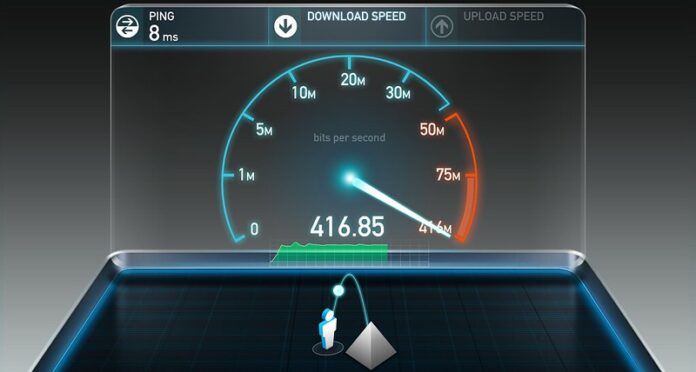You may have noticed that your home internet connection speeds can fluctuate from extremely fast to nearly unusable. This is common and not something to worry about. But, if you are not the tech-savvy type, it can be quite frustrating when you’re trying to stream a video or download a file and your connection speeds keep dropping.
Fortunately, there are many things that you can do to help improve your home network speed and stability. If your Internet connection speeds fluctuate often, read on to learn why this is happening and what you can do about it. If you want more details about how your Internet works and what exactly these terms mean, for more information on this topic and what you can do to solve the issue of internet speed fluctuation check out, why does my internet speed fluctuate?.
Network Congestion
The first reason your connection speeds may drop is network congestion. This happens when there is too much traffic on the network and all of the users’ data gets slowed down to help prevent further damage. This may happen when you are trying to stream a movie or TV show in real-time, or when you are downloading a large file. When too many people are using the network at the same time, you will experience a drop in speeds.
If you have a wireless connection and too many people are connected at once, this can also cause network congestion. This means that the Wi-Fi signal will slow down to accommodate the number of devices connected to it. This is fine if you are only streaming video on 1-2 devices at a time, but if you connect to more devices or someone else is streaming video, it will impact your connection speed. This is why it is important to consider the number of devices that are connected when choosing your Internet package.
Your Internet Package Speed
Your Internet package speed is the amount of data that your service provider guarantees you can download and upload per second. If you are not sure what your Internet package speed is, you can always contact your Internet service provider and ask them. For example, if you have a 50 Mbps (megabit per second) Internet package, that means that you can download and upload a file at a rate of 50 megabits per second. Your Internet package speeds can be affected by several factors, including the time of day, network congestion, distance from the service provider’s office, and the number of people using the network at the same time as you. If you pay for a high-speed Internet connection, it is important to make sure your home network is set up to accommodate that speed. You can do this by making sure that your Internet connection is not being throttled by your modem or router.
Router Location
The next reason your connection speeds may drop is the location of your router. The best place to put your router is in the center of your home, ideally in an open space with few obstructions. Putting your router in a cabinet, near lots of other electronic devices, or right next to a window can interfere with its connection strength. If you are experiencing a drop in connection speed, try moving the router to a different location.
Wireless Connectivity
The third reason your connection speeds drop is wireless connectivity. This is especially common if you have a wireless router, and you are trying to go online via a wireless connection. One way to troubleshoot this issue is to unplug your router and modem from the wall and wait for 30 seconds. After 30 seconds, plug them back in and see if your connection speeds improve. Another thing that you can try is to change the channel on your router. Most routers come with a “channel” option that allows you to change the frequency to which your router broadcasts a Wi-Fi signal. The best channel to choose is the one that is not being used by any other household with a wireless connection.
ISP Issues
The fourth reason your connection speeds may drop is if there are issues with your Internet Service Provider. While this may seem like a rare occurrence, it does happen from time to time. If you have tried all the other solutions on this list and your connection speeds still drop, you should contact your ISP and report the issue.
Summary
Now that you know the five main reasons why your connection speeds may drop, it’s time to put that knowledge to use. Follow the advice in this article to make sure your home Internet connection is running at full speed at all times. When you’re not waiting for websites to load or videos to buffer, you’ll get more done and be able to enjoy your free time more!