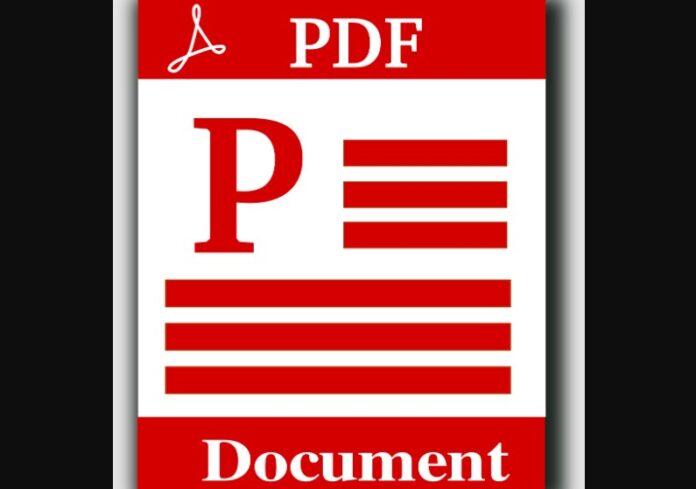PDF files are one of the most common file formats used in businesses around the world. They’re versatile, reliable, and, crucially, universally compatible across different platforms. However, to truly tap into the potential of PDFs and streamline your operations, it’s crucial to understand how to use PDF editors effectively. With this guide, we will explore how businesses can enhance their efficiency by using PDF editors to their fullest potential.
Understanding the Power of PDF Editors
One of the main reasons businesses love PDFs is their ability to retain formatting. A PDF document will look the same regardless of where it’s opened – be it on a Windows PC, a Mac, or an Android smartphone. This inherent stability ensures that essential business documents like reports, contracts, and invoices maintain their integrity.
But beyond viewing, PDF editors unlock a world of possibilities for businesses. These tools allow you to create, edit, annotate, and even sign PDF documents digitally. By understanding and harnessing these capabilities, businesses can realize significant efficiency gains.
Seamless Editing and Collaboration
In a modern business setting, collaboration is key. Teams often need to work together on the same document, making changes, suggestions, and edits. Traditional methods of document editing and sharing can lead to confusion, with multiple versions floating around and the risk of critical changes getting lost.
PDF editors solve this problem. Users can directly edit text, add comments or suggestions, and highlight sections in a single, unified document. This leads to a streamlined workflow and ensures that everyone is literally on the same page, enhancing efficiency and reducing potential errors.
Digital Signature Capabilities
In today’s fast-paced world, businesses can’t afford to wait for physical documents to be signed and returned. PDF editors typically come with digital signature capabilities, allowing users to sign documents directly within the application.
Digital signatures not only save time but also add a layer of security. They are encrypted and unique to the signer, reducing the risk of document tampering. Plus, digital signatures are legally binding in most jurisdictions, making them suitable for a range of business purposes.
Form Filling and Extraction
Businesses often have to deal with forms – be it for internal purposes like HR and procurement or external processes like customer applications. PDF editors can be a boon in these scenarios.
With a PDF editor, businesses can create interactive forms that users can fill in digitally. This eliminates the need for physical paperwork, speeding up processing times. Some advanced PDF editors also allow users to extract data from filled forms, making data input and analysis a breeze.
Foxit PDF Editor, for instance, is a comprehensive tool that offers a variety of advanced features. It allows users to not only read and create PDF files but also to edit them with a high degree of precision and control. It supports a seamless collaboration with comments and changes tracked, form filling and extraction, digital signatures, and sophisticated security options, including document encryption and redaction. For more details, visit https://www.foxit.com/pdf-editor/
Redaction and Security
In a business environment, document security is paramount. Businesses often deal with sensitive information that needs to be shared with care. PDF editors come with features like password protection and encryption to keep your documents secure.
Moreover, the redaction feature in PDF editors helps protect sensitive information within the document. Users can black out specific portions of the text, ensuring that only the necessary information is visible. This feature is particularly useful in legal, financial, or HR contexts where certain information needs to be kept confidential.
PDF editors are more than just tools to view and create PDFs. They are robust applications that can enhance business efficiency in numerous ways. From seamless collaboration and digital signatures to form-filling and security precautions, PDF editors provide a range of features designed to streamline workflows and improve productivity. Embracing these capabilities can significantly enhance your business operations, saving time, reducing errors, and adding a layer of security to your document management.