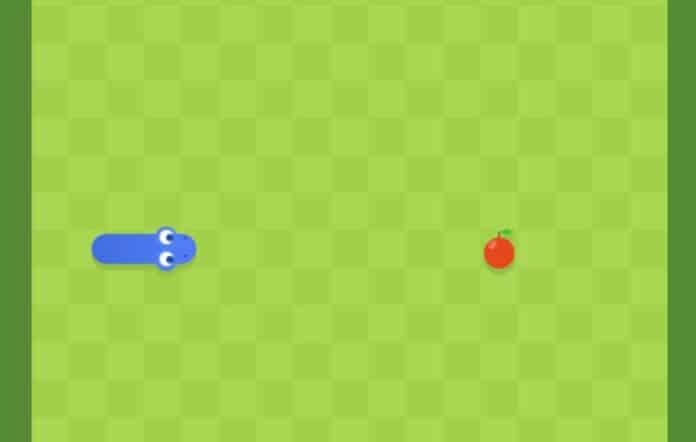Games come and go. In fact, the gaming market has exploded in the last couple of years and there is a game for every kind of player. That being said, there are few classic games that have proven to be irreplaceable, time and time again. One such arcade game is the snake which is now available on google as google snake. But what makes these games so intriguing?
For some, it might be the simplicity that games like snakes bring in, for others, it might just be a time-travelling machine that takes them back to childhood, especially for people born in the 90s. Looking at the growing popularity, easy to play and relatively, Google has indulged in building their own version of these arcade games. Google snake is a free-to-play arcade game that you can play anytime from any device. This article throws light upon the various aspects of google snake, including how to play the game and the mods you can use, among others.
What is Google Snake?
If you are a millennial or even a boomer, there is no denying how fun those classic snake games used to be on the old Nokia phones. People would spend hours making the snake dodge the corners of the tiny screen and eat as it grew larger and larger, occupying the entire screen at times. The larger the snake got, the more difficult it got to save it from crashing on the edges.
Well, if you know and have experienced that feeling of playing snakes on your computer or old mobile phone, Google snake is just a more funky version of that. It’s a free-to-play game developed by Google. You don’t need to download any apps, just visit Google, follow a few quick steps (which we will discuss further) and that’s it. You can play the game from anywhere, anytime.
Couple of things to remember about Google Snake
Before we discuss how to go about playing google snake, you must read these few points as they may come in handy for initial setup.
- First, you don’t need to worry about RAM or need any memory space on your computer to play google snake. It’s a web-based game and you can play it on any kind of device.
- To play the game, you’ll need to have a web browser. Any kind of browser that you do your general surfing on will work. For example, if you are an android user, chrome can be used. For iOS users, safari is a better option.
- There is no hard and fast rule about internet connectivity. You can play the game with normal, internet surfing speed.
- The game is single-player. In other words, one player on one device can play it at one time.
- If you have played the game already and are looking for Google Snake MOD, you must download a Chrome browser as MODs work generally on Chrome.
How to find the Game Online?
If you are trying to find the google snake game on Google. It might be a little difficult. Why? There is no way to find it on the Google search results page and there is no dedicated Gaming option to play the game. So, how do you play it? Well, there is an option. Follow these quick steps to find Google Snake online on Google and start playing.
- First things first, you need to open a browser. Any browser. Safari, Chrome, Opera, Mozillafox, or any browser that you use daily will work. This applies to any device, whether it’s a computer, tablet or smartphone.
- Next, visit Google.com. If you are using a Chrome browser or any other browser with the default search engine set to Google, you can simply use the search bar to follow the next step.
- Following, you must type Google Snake, in the search bar of your browser or on Google. Press enter to see various results popping out in the search.
- You must go with the very first option that looks something like the image below.
- Once you have found the right search result, click on the blue play button to start playing the game.
How to play Google Snake online?
Google Snake is fairly easy to play, even if you are a first-time player. The game will certainly grow on you once you play it a few times. Here is how you play the Google Snake game.
- Follow the steps above to find the game on Google. Once you have discovered it, click on the blue Play button to initiate the gameplay.
- Upon clicking the button, you’ll see two options. One is to play the game and the other is a setting icon. Using the setting icon, you can change the game mode. As seen in the pictures below, you can arrange the fruit and snake icons to visualize them in a certain manner. This increases the difficulty of the game and makes it more interesting.
- If you don’t want to make any changes to the game setting, just click on play.
- Now, in the basic mode, you’ll see one little snake and, in front of it, a fruit. Once you slide your finger towards the fruit, the game will start. Remember, once the snake starts moving, it doesn’t stop. Your goal is to eat as many fruits as possible and not hit the edges of the game screen.
- After the game starts, you can stop it by clicking on the X at the top right corner. Besides the X is the volume button. The left-hand side indicates your score.
That’s it, once you get a hang of it, it’s not that difficult to play and you can try various options in the setting of the game.
How to use the google snake mod?
So, if you are a pro snakes player, Google Snake might feel mundane after a point. Don’t worry, you can always upgrade the game. How do you do it? You can follow these quick steps.
- First, you must download the google snake menu mod from Google using Chrome.
- Now, you need to import it as a bookmark in Chrome. You can do this by clicking on Bookmark Manager and importing the menu mod.
- Go to MoreMenu.html in the new window.
- Once that’s done, fire up a new tab and start the gameplay normally.
- Just remember, to access the mod, wait till the second Play button appears, go to the bookmark and click on More Menu Stuff to check out all the MODs.
From the location to the fruits, snakes and so much more, you can do a lot of cool stuff with the google snake MOD.
Other fun games on Google
Google Snake is just one of the many games that Google hosts on its search engine. Every game has either a nostalgic value like Google Solitaire or some fun way to entice your cognitive abilities with varied quizzes. You can also play the traditional Google Tic-Tac-Toe among other games, straight by typing the name of the game in google search.
FAQs on Google Snake
Is Google Snake easy to play?
Yea, it is easy to play. But, if you are a pro player, you can also use MODs to enhance the game and make it more interesting.
Where can I play google snake?
You can play this game on the web, particularly on Google. Just visit Google and type Google Snake and you will find the game.
How to play Google Snake?
This game is fairly easy to play. Just click on the blue play button followed by another play button to start playing. You can control the game with your fingers.
Where can I find Google Snake?
You can find this game on the Google search engine. All you need to do is visit Google and type in Google Snake to play the game.